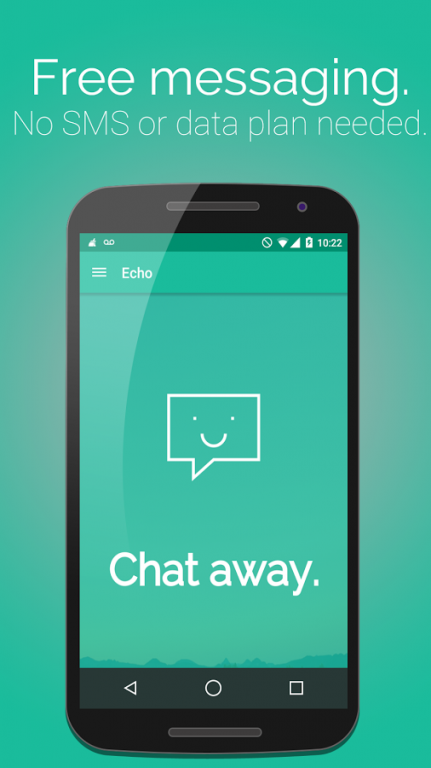Echo (Private Chat) 1.0.0
Free Version
Publisher Description
One of the main focuses of Echo is privacy. Chats are easy to set up so you can start messaging your friends right away.
Echo is designed to run the same app on all platforms bringing a unifying experience to everyone. Echo only needs an internet connection (4G/3G/2G/EDGE/Wifi) in order to work. Echo does NOT need an SMS plan from a mobile carrier.
Why use Echo?
*SPEED - Messages are transferred between devices with minimal lag.
*SECURITY - Messages sent over Echo are encrypted by both AES 128 bit and RSA keys to ensure that data sent over Echo is secure. Messages are also completely deleted once one user decides to leave the chat to ensure privacy. Nothing will ever be logged in this app and information is only kept between users.
*EASY TO SET UP - Nobody has time to fill in their credentials and verify their email in order to app anymore. With Echo, you can set up a chat right away without any registration.
*UNIFIED EXPERIENCE - Echo brings the same user experience no matter what device you are on. The app is built to adapt to different operating systems and screen sizes.
http://polarity.x10.mx/echo
About Echo (Private Chat)
Echo (Private Chat) is a free app for Android published in the Telephony list of apps, part of Communications.
The company that develops Echo (Private Chat) is Stanley Lim. The latest version released by its developer is 1.0.0.
To install Echo (Private Chat) on your Android device, just click the green Continue To App button above to start the installation process. The app is listed on our website since 2015-08-11 and was downloaded 33 times. We have already checked if the download link is safe, however for your own protection we recommend that you scan the downloaded app with your antivirus. Your antivirus may detect the Echo (Private Chat) as malware as malware if the download link to com.slim.echo is broken.
How to install Echo (Private Chat) on your Android device:
- Click on the Continue To App button on our website. This will redirect you to Google Play.
- Once the Echo (Private Chat) is shown in the Google Play listing of your Android device, you can start its download and installation. Tap on the Install button located below the search bar and to the right of the app icon.
- A pop-up window with the permissions required by Echo (Private Chat) will be shown. Click on Accept to continue the process.
- Echo (Private Chat) will be downloaded onto your device, displaying a progress. Once the download completes, the installation will start and you'll get a notification after the installation is finished.